Accidental damage to a display is a common problem, and the Vivo T1 44w is no exception. If you drop the phone and break the display or touchscreen glass, you must buy a new display combo to resolve the problem. The front layer of touchscreen glass is closely combined with the display, and in case of any damage, complete replacement is necessary.
Replacing the combo means you shouldn't individually replace the display or touchscreen glass. Replacing only the glass or display would result in a refurbished product. If you want to retain the display quality, buying a new display combo is always the right way. For questions, please call us at 8302263606.
| Product Quality | A+ Grade / Compatible (non-original) |
| Display Condition | Brand New |
| What's Included | 1 PC of Vivo T1 44W Combo / Folder |
| Compatible Model | Vivo T1 44W (T1 4G) |
| Mobile's Model Number | V2153 | V2168 |
| In-Display Fingerprint | Supported. |
| Manufacturer | OEM Grade |
| Product Condition | New |
| Display Size | 6.44 Inches |
| Display Type | AMOLED, Full HD+ |
| Display Resolution | 2400 x 1080 Pixels |
| Warranty Coverage | Manufacturing Defects Only |
| Warranty Type | Test Display Without pasting |
Installing the new display requires expertise, and you should always seek a technician's help. If you are an expert, you can install the display yourself.
Normal installation charges are around Rs 200-300, and a technician in your area can easily install the display.
Q: How much is the price of a Vivo T1 44W display combo?
A Vivo T1 44W display replacement costs around Rs. 2300-2500 for an A+ grade AMOLED display, the closest alternative to the original display.
Q: How do I test and install the new display?
You should always test the new display before installing it on your phone. You can't return or replace used parts after pasting them. Here are the steps you can follow :
- First, please eject the SIM card tray and turn off the phone.
- Apply hot air over the back panel and use a plastic card to cut the adhesive underneath.
- After removing the back panel, open all the visible screws from the motherboard and bottom speaker section.
- Detach the back frame and remove the plastic cover of the motherboard.
- Open all screws from the bottom speaker assembly, and there you can find the display connected to the charging PCB.
- Disconnect the old display's jack and connect the new display's jack.
- Turn on the phone to test the new display fully before installation.
- After testing, you can install it on your phone using glue or tape.
To learn how to dismantle the phone, watch this Vivo T1 44W Display Replacement Video to get an idea of how it works. Don't attempt self-installation unless you have the proper tools and expertise.
Q: Does the new display support in-display fingerprint?
Yes. The new display supports in-display fingerprint scanning because it is an AMOLED display. You can see a transparent area in the display which is for reading the fingerprint data.
- Display Warranty: Test New Display Without Installation / Pasting.
- Warranty Coverage: Non-Working Display in Unused Condition.
- No Warranty Coverage: Pasted / Installed Display, Damaged Cables, Protective-Films Removal, Used Display.
- Whom To Contact: Contact our Helpline.
- Return Period: 30 Days.
- Return Condition: Same as Delivered. No Used Returns.
- Delivery Charges: Free Delivery.
- COD Charges: Rs 150.
- Shipping Time: 24 Hours.
- Standard Delivery Time: 2-4 Working Days.
- Remote Location Delivery Time: 6 -7 Working Days.
- Packing: Safe Packing In Plastic Boxes.
- In-Transit Damage: Free Replacement, Record an Unboxing Video.
You can always contact us for assistance, and we'll be more than happy to answer your questions.
- Calling Number: 8302263606.
- WhatsApp Support: 8302263606
- Calling Time: 10.00 AM to 8.00 PM IST





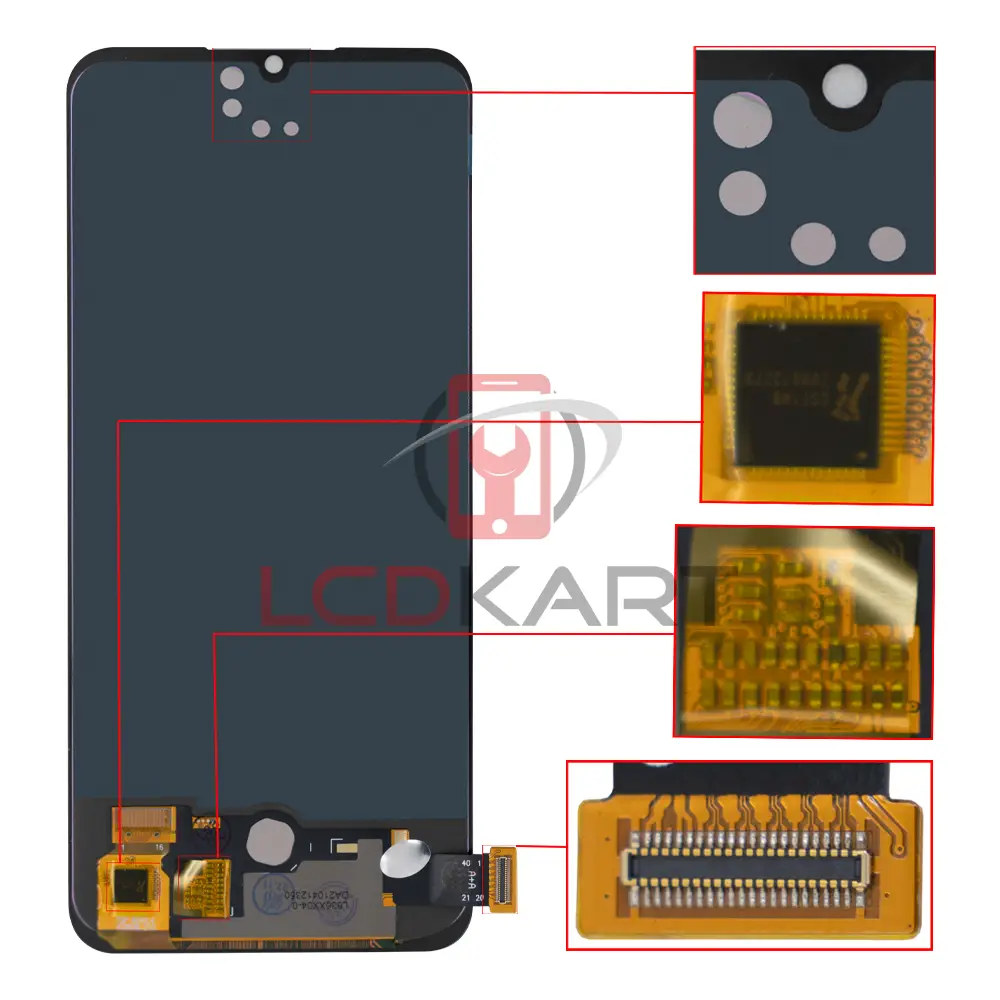
Reviews
There are no reviews yet.