Vivo V9 Display and Touch Screen Glass Replacement Vivo 1723
₹1,399.00
The Vivo V9 display replacement available here is an A+ grade product tested and comes with a money-back guarantee for any defects. It is a complete display and touchscreen unit For questions, please feel free to call us at 8302263606
- Perfect Fit For Vivo V9.
- IPS LCD and Touchscreen Glass Combined.
- Manually Tested For Working (QC Done)
- Excellent colors and full brightness.
- Brand-new Display.
- Manufacturing Defect Warranty.
- Easy to Test Before Installation.
The Vivo V9 display combo helps restore your phone's working condition. Replacing the combo is the only solution to repair your phone if it has a cracked display or touchscreen glass.
This complete display unit has an IPS LCD and touchscreen glass. If your display or touchscreen glass is damaged, you can buy a new combo and easily repair your phone. For questions, please contact us at 8302263606.
| Product Quality | A+ Grade / Compatible (non-original) |
| Display Condition | Brand New |
| What's Included | 1 PC of Vivo V9 Display Combo / Folder |
| Compatible Model | Vivo V9 |
| Mobile's Model Number | Vivo 1723 |
| Manufacturer | OEM Grade |
| Product Condition | New |
| Display Size | 6.30 Inches |
| Display Type | IPS LCD, Full HD+ |
| Display Resolution | 2280 x 1080 Pixels |
| Warranty Coverage | Manufacturing Defects Only |
| Warranty Type | Test Display Without pasting |
Q: How much is the price of the Vivo V9 display combo?
A Vivo V9 display replacement costs around Rs. 1300-1400 for an A+ grade display. We don't sell original display replacements here; you should never expect original screens for such prices.
Q: Do the Vivo V9 display and touchscreen glass have a warranty?
A damaged screen is not covered under warranty because it is the customer's fault only. Lines on the display, white display, and similar faults are not covered under warranty because they are all related to physical damage. Remember that you can't make physical damage look like a defect.
Customers often say they did nothing, and the display stopped automatically, but excuses don't work. If a problem arises due to internal or external damage done by the customer, it can't be replaced.
Q: Should I install the display combo myself at home?
You shouldn't attempt self-repairs at home as that can be risky. After buying the display, you should visit a local technician's shop to install it, and that's the best route.
- Display Warranty: Test New Display Without Installation / Pasting.
- Warranty Coverage: Non-Working Display in Unused Condition.
- No Warranty Coverage: Pasted / Installed Display, Damaged Cables, Protective-Films Removal, Used Display.
- Whom To Contact: Contact our Helpline.
- Return Period: 30 Days.
- Return Condition: Same as Delivered. No Used Returns.
- Delivery Charges: Free Delivery.
- COD Charges: Rs 150.
- Shipping Time: 24 Hours.
- Standard Delivery Time: 2-4 Working Days.
- Remote Location Delivery Time: 6 -7 Working Days.
- Packing: Safe Packing In Plastic Boxes.
- In-Transit Damage: Free Replacement, Record an Unboxing Video.
You can always contact us for assistance, and we'll be more than happy to answer your questions.
- Calling Number: 8302263606.
- WhatsApp Support: 8302263606
- Calling Time: 10.00 AM to 8.00 PM IST

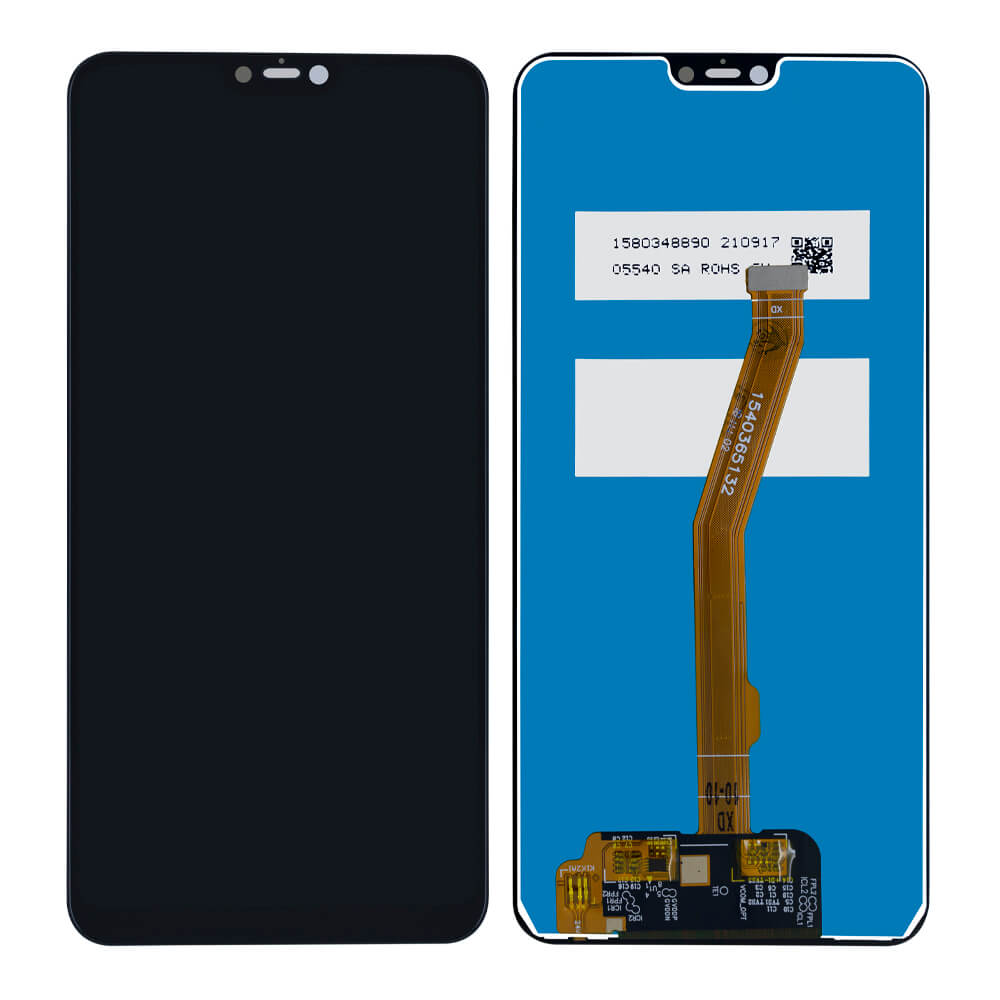




Reviews
There are no reviews yet.